It is one of my goals as a Milwaukee SEO consultant to help my clients’ websites appear on the first page of Google. The introduction of ‘local’ results, with Google Places business listings thrown into top 10 search results has added an extra element to our optimization goals to achieve higher 1st page rankings.
I have been reminding my clients lately to try to obtain reviews for their Google Places listing because it would help to increase click through rates to their website when a potential visitor sees that people have positively reviewed the business; especially if there are 4 or 5 shining yellow stars next to the listing!
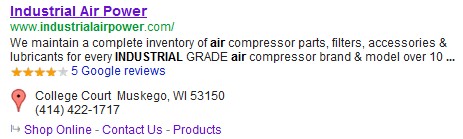
I recently read a good reminder to the importance of obtaining customer reviews for your Google Places listing in an article called Google Places Ranking Factors – The PhD Version.
The article says that among some of the top factors to improve ranking (when Google Places listings appeared in search results) were:
- Having 5 or more Google reviews.
- Getting your 5th Google review significantly helped ranking,
- Having a category term within the review content. (for example, having the word ‘pizza’ appear in a review for a restaurant found in a “Seattle pizza” category)
I encourage you to reach out to your happy customers now and ask them to review your Google listing. A good way to solicit reviews to your Google Places listing might be to include it in a monthly email newsletter or your email footer.
Advanced SEO Tip:
Be sure to provide your customers with a clean URL to follow!
To do so, visit your Google places listing (by searching in http://maps.google.com/) and click where it shows ‘Link’ (above the location map.) Then copy/paste that link into a text document for editing.
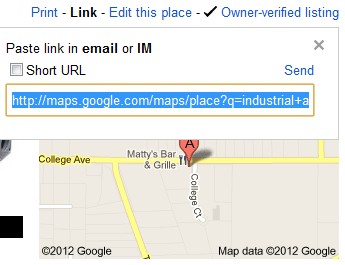
The result will be a longer URL that includes the search terms you used to find the listing in Google Maps plus a string starting with “cid=”. Such as this:
http://maps.google.com/maps/place?q=industrial+air+power&hl=en&cid=7610597065560412851
You will want to strip out anything after the “place?” and before the “cid=”, so that your URL link will look like this:
http://maps.google.com/maps/place?cid=7610597065560412851
First test the new URL to see if it works properly, then you can use that URL to paste into your newsletter as-is, or to embed in some anchor text, such as this:
Please review Orion Group on Google.
