Do I need to join Google+ in order to review a Google+ Local Places Page?
Yes, if you are already logged into a Google Account and you are not signed up for G+ yet, you are required to fill out some basic user info for your Google+ Profile.
If you click on the ‘Write a review’ icon on a Google Local Page, it pops up a window which states: “Before you can rate and review places in Google+ Local, you must join Google+.”
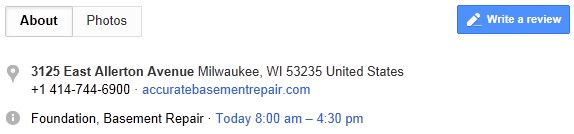
You must then click on the ‘Join Google+’ button on the popup screen as shown below.
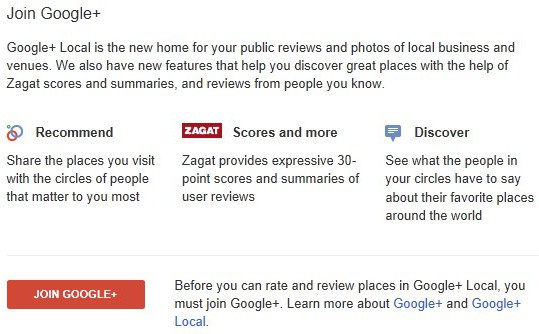
You will then be brought to a screen to setup / create your public profile.
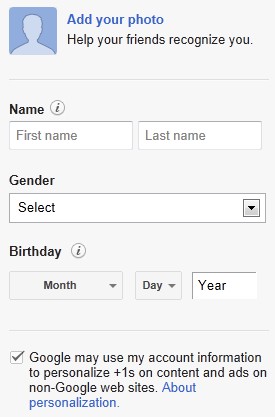
Depending on your preference, you may or may not want to uncheck the box that says “Google may use my account information to personalize +1s on content and ads on non-Google web sites.”
It is interesting that instead of a ‘Join’ or ‘Submit’ button they use the word ‘Upgrade’, as perhaps Google wants to make you feel as though you are about to enjoy a fuller ‘social search’ experience.
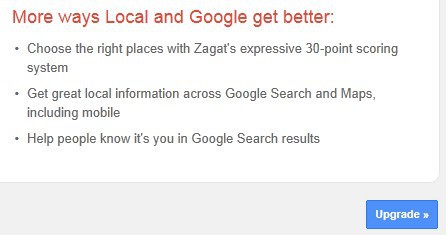
It is important to note that by upgrading your Google Account to Google+ you are in fact joining their social network. (Examples of other social networks in existence these days are websites such as LinkedIn, Pinterest, Meetup.com and Facebook.)
If you choose the Upgrade option, Google will run you through the upgrade process which (optionally) includes;
- adding people you know to your circles
- following other (famous) people or (business) pages
- adding personal info and/or a photo of yourself
When you are finished filling out the optional profile information, you can then click the button that says “Return to Google+ Local”
After you have signed up for a Google+ account when you click on the ‘Write a review’ button, it will pop up a screen advising you as to who will be able to see the reviews you create.
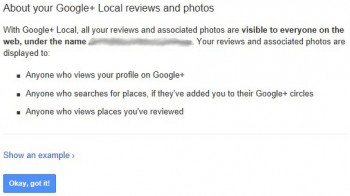
They say this:
With Google+ Local, all your reviews and associated photos are visible to everyone on the web, under the name _____ _____. Your reviews and associated photos are displayed to:
- Anyone who views your profile on Google+
- Anyone who searches for places, if they’ve added you to their Google+ circles
- Anyone who views places you’ve reviewed
Making A Review
You should keep a few review guidelines in mind, now that you are logged in, signed up and ready to write a review!
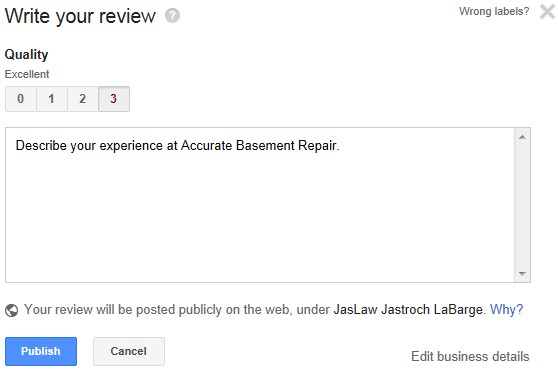
Just keep in mind what Google says about leaving reviews:
- Be informative and insightful
- Keep it real
- Be respectful
- Write in style
